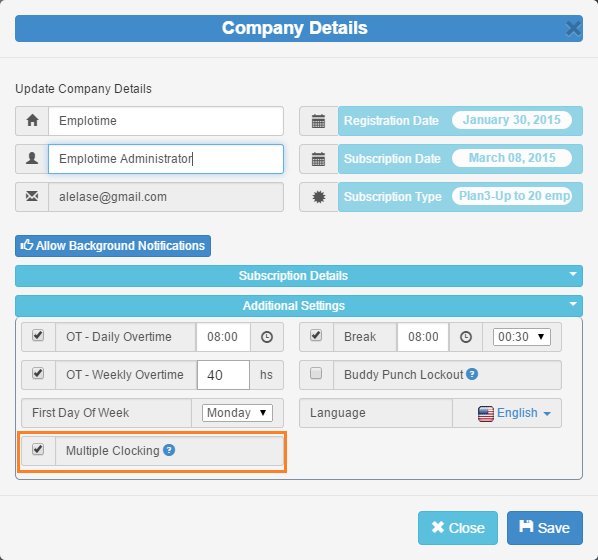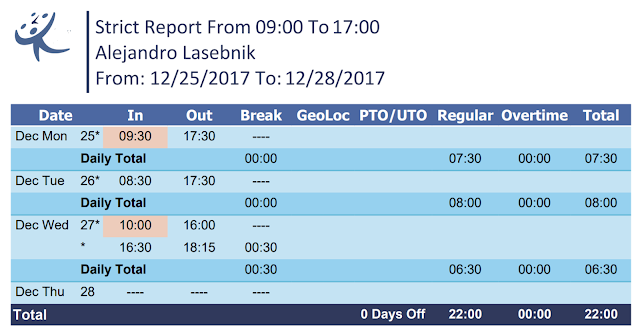Avoid Buddy Punching
What is buddy punch?
We're not talking about punching a friend here. Buddy punch is when an employee at work clocks in ("punches in") their friend when their friend is late to work.
In the following article, we'll show how to avoid buddy punching.
By default, emplotime offers an open list on the virtual clock where the employee selects itself in order to clock in or out.
After checking the buddy punch lockout feature, the virtual clock will still display the employees open list, but, after the employee selects itself and clocks In/Out, he will be prompted to enter his 4 digit pin code.
How to activate the "Buddy Punch Lockout"?
In order to activate the "Buddy Punch Lockout" feature, you will need to login to your emplotime administrator portal and click on "Company Details", then, under additional settings check the "Buddy Punch Lockout" checkbox and click Save. From this time forward, your employees will be prompted to enter their 4 digit code. Remember to personally provide the code to your employees.
In order to activate the "Buddy Punch Lockout" feature, you will need to login to your emplotime administrator portal and click on "Company Details", then, under additional settings check the "Buddy Punch Lockout" checkbox and click Save. From this time forward, your employees will be prompted to enter their 4 digit code. Remember to personally provide the code to your employees.
In order to see the code of a specific employee just edit the employee line in the Administrator portal by clicking on the employee line. In addition, this code can be automatically modified by pressing the "Auto set code" button, or either you may provide a code chosen by yourself.
This code must by provided in person to each employee.
A best practice could be modify the codes from time to time (e.g.: Once a month)
For more information you may reach us through the Emplotime contact form.
Get a 30 days emplotime free trial now!
This code must by provided in person to each employee.
A best practice could be modify the codes from time to time (e.g.: Once a month)
For more information you may reach us through the Emplotime contact form.
Get a 30 days emplotime free trial now!