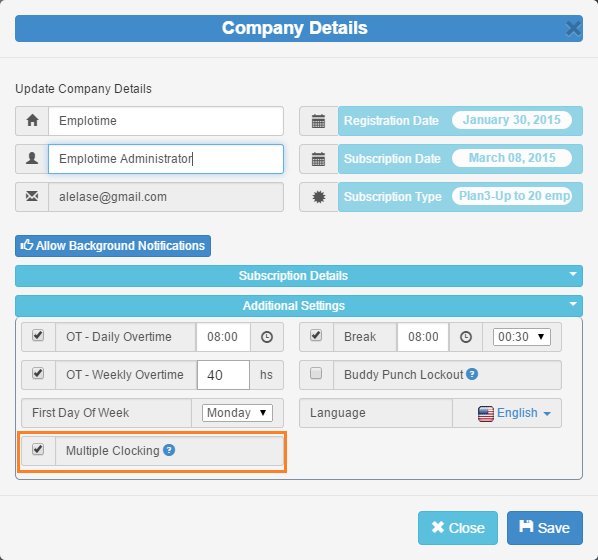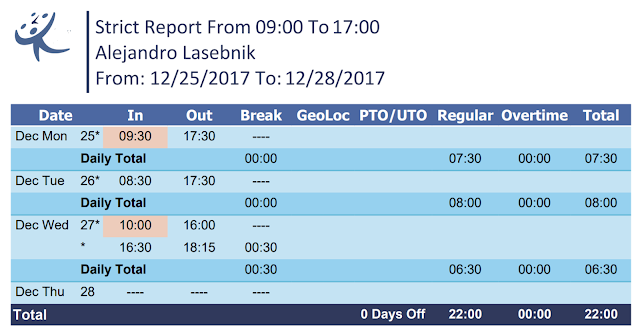Exception Reports
Emplotime Version 3.3 is out!
A new feature allows to highlight exceptions on all reports.
You will be able to choose from two different exception types:
1) Strict
2) Global
In short, strict type will highlight "late entries" and "early exits".
In order to configure the required exception, you only need to open the "Company Details" from the Administrator Portal, and set the Company Working Hours required and the "Highlight exception reports" feature. see screenshot bellow.
As you can see in the configuration screenshot, you can also can provide a "Grace time", where in this case is set to 5 minutes. Since the company working hours is from 09:00AM to 05:00PM, it means that the employee can arrive until 09:05 AM. Any minute late from this will be considered as a late entry and will be highlighted on reports.
Visit https://www.emplotime.com
A new feature allows to highlight exceptions on all reports.
You will be able to choose from two different exception types:
1) Strict
2) Global
- STRICT
 |
| Late Entry |
- GLOBAL
 |
| Global Exception |
In order to configure the required exception, you only need to open the "Company Details" from the Administrator Portal, and set the Company Working Hours required and the "Highlight exception reports" feature. see screenshot bellow.
As you can see in the configuration screenshot, you can also can provide a "Grace time", where in this case is set to 5 minutes. Since the company working hours is from 09:00AM to 05:00PM, it means that the employee can arrive until 09:05 AM. Any minute late from this will be considered as a late entry and will be highlighted on reports.
Visit https://www.emplotime.com