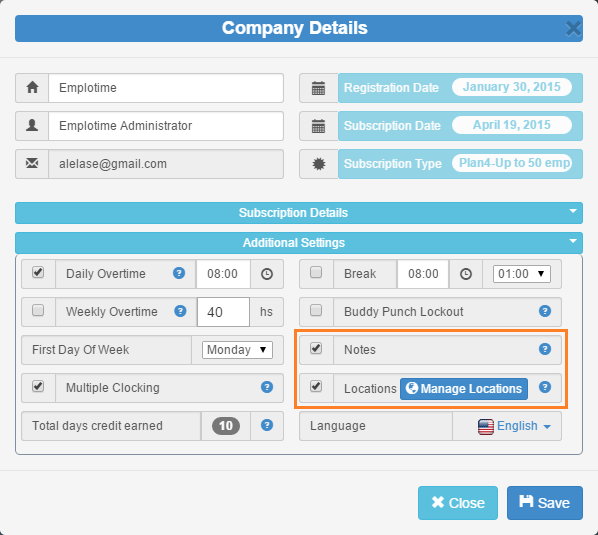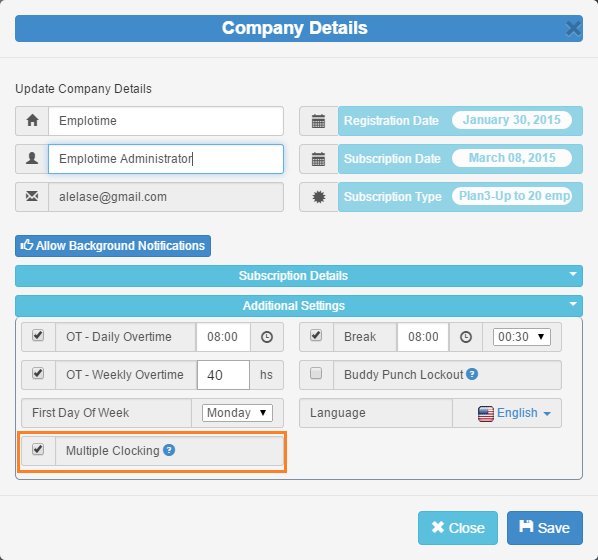Report extra info when clocking
Emplotime allows employees to report extra information like Location and Notes When clocking In or Out. You can select one or both of these options from the "Additional Settings" tab, inside the Company Details area within the Emplotime Administrator Portal.
NOTE: Location has evolved to Geolocation feature. The information related to locations in this article is not longer relevant. For more information related to the new geolocation feature, read the new Emplotime Geolocation article.
This transactions data will be available for the Employer/Administrator/Manager from all the Emplotime Reports.
For more information please contact us through the Emplotime Contact Form.
Sign Up for Emplotime and get the 30 days free trial
We are social...
NOTE: Location has evolved to Geolocation feature. The information related to locations in this article is not longer relevant. For more information related to the new geolocation feature, read the new Emplotime Geolocation article.
Locations: By selecting this option, the employee will be prompted to choose from the locations list after clocking In, but of course, you will first need to enter some locations. The "Manage Location" button will allow you to add or remove locations easily.
After selecting the Locations feature and adding some locations, your employee will be able to report from which location he is going to work. This information will be provided by the employee from the Emplotime Web Clock when clocking IN, though, it is not mandatory, so it can be left empty.
Notes: This feature allows the employee to provide a short job description (up to 50 char) after clocking Out.
Please read the modification on Notes feature since Version 2.9
Please read the modification on Notes feature since Version 2.9
Both of these features are not mandatory, though, the employee will be prompted to provide this info every time he clocks In (for Location) and every time he clocks Out (for Notes), if the Administrator has selected these features.
This transactions data will be available for the Employer/Administrator/Manager from all the Emplotime Reports.
Sign Up for Emplotime and get the 30 days free trial
We are social...