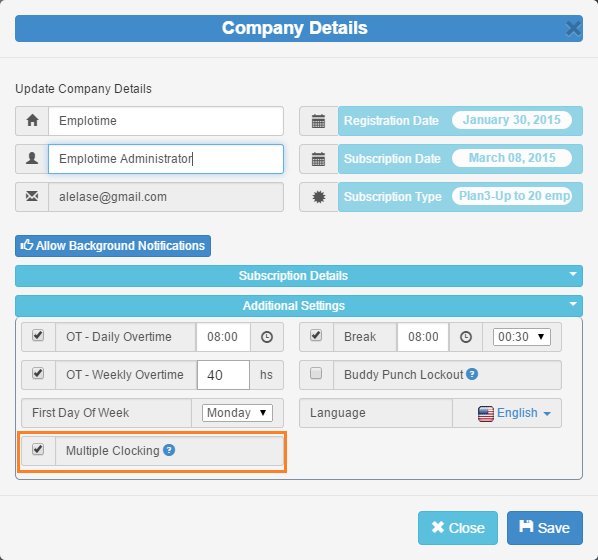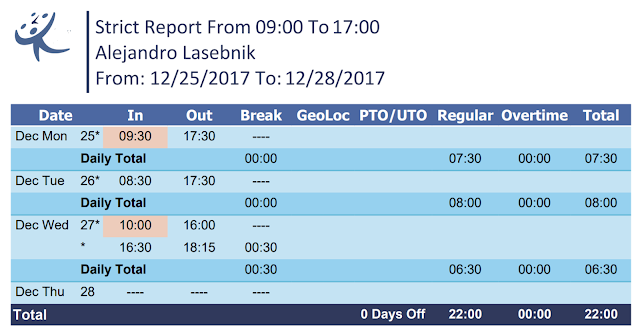Add Notes to Employee tracking time
 Today, we have released the Emplotime Version 2.9
Today, we have released the Emplotime Version 2.9This version includes an extension to the "notes feature".
Until now the employee was able to provide a short job description (up to 50 char) when clocking Out.
In this version, the administrator may also see and update these notes from the administrative portal.
In addition, if also the checkbox "Only for Admin" is selected, then, the notes will be for administrative purposes allowing only the managers to provide notes for any given transaction. See screenshot below.
In order to add notes from the administrator portal, you first need to select the "Notes" feature and also the checkbox "Only for Admin" in case you want to avoid the popup "note" window from the Clock page.