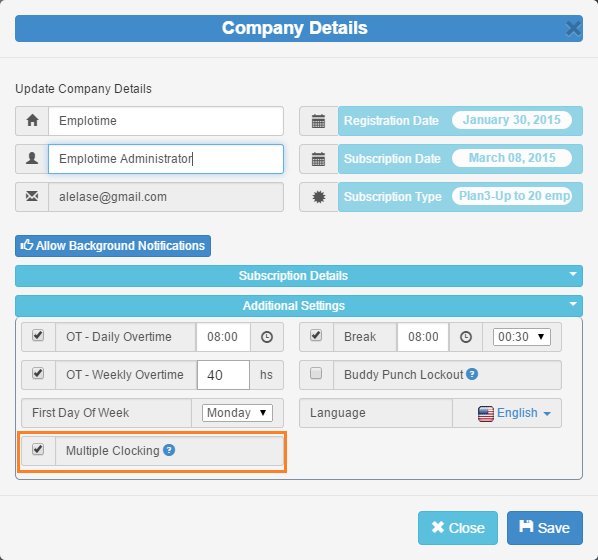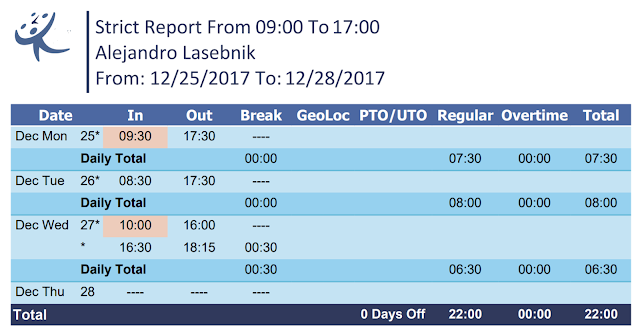The 3 features any time and attendance application needs
In this article, you will find the 3 item list of must have features that needed to be included in any time and attendance application you can find on the web. And yes, I said web, since today all the best time clocks or time and attendance applications are in-the-cloud, so you actually don't need to install anything. All is accessible from your browser. Having said so, we need to understand now, the entities or building blocks of this kind of solutions. There are basically two. One managed by the employer and the other by the employee. From here, it is easy to understand that we are talking about the time clock, where the employees will be able to clock in and out, and the second block, which is the administrative portal where the employer can see the employee's time sheet, add employees, update transactions, print reports, etc.
Let's find out the must have features for any time and attendance!
1. Buddy Punch Lockout
The buddy punch lockout, also called "Anti Time Theft" prevents an employee to clock (punch) for others, by usually assigning a personal PIN code to each employee, so at clocking time, they will be requested to type their own code. See screenshot below.
 |
| Anti Time Theft on Time Clock |
2. Geoposition
Since the time clock works in the cloud, and assuming an employer can authorize clock use from any device, included mobiles and laptops, the employee, will be able to punch in away from the office and this is where the geoposition feature can be handy. The employer will be able to see from which geographic locations the employee has clocked in or out.
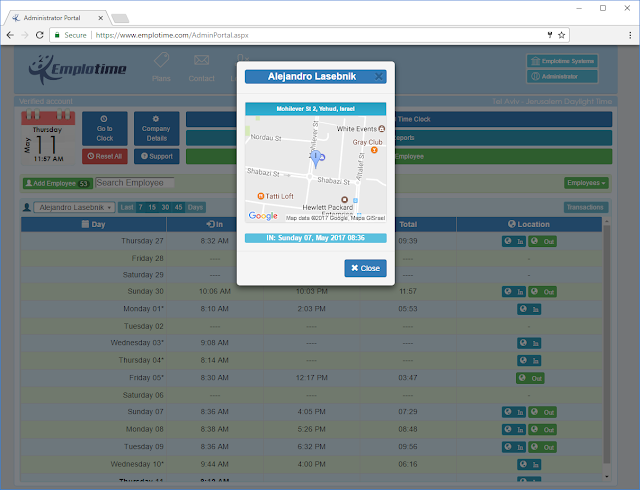 |
| Google Map View From Administrative Portal |
Here, we can see that the employer needs to be able to click on every employee's punch to see the location of the employee at clocking time. In addition, this information needs to be available on reports as well. See screenshot below.
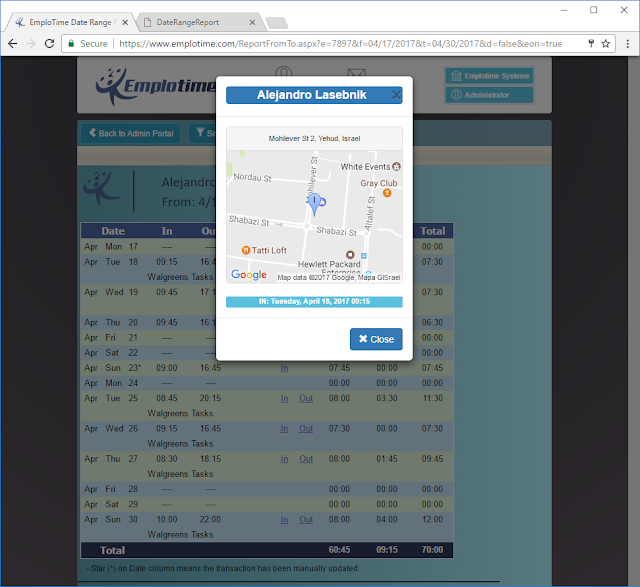 |
| Geoposition Map From Report |
Furthermore, since the reports are commonly exported to different formats, such as PDF, word, excel, it will be nice if this information can be accessible from those exported reports. See PDF below.
 |
| PDF Exported Report Containing Geolocation Data |
3. Overtime Working Hours
Te overtime working hours feature will help the employer to calculate a proper payroll payment to each employee by separating the regular hours from the extra or overtime hours which need to be remunerated in a different way. There are also two different kinds of overtime, daily and weekly, and even if this is completely transparent from the employee time clock point of view, the reports will reflect this information to make it easy for the employer to run a correct payroll.
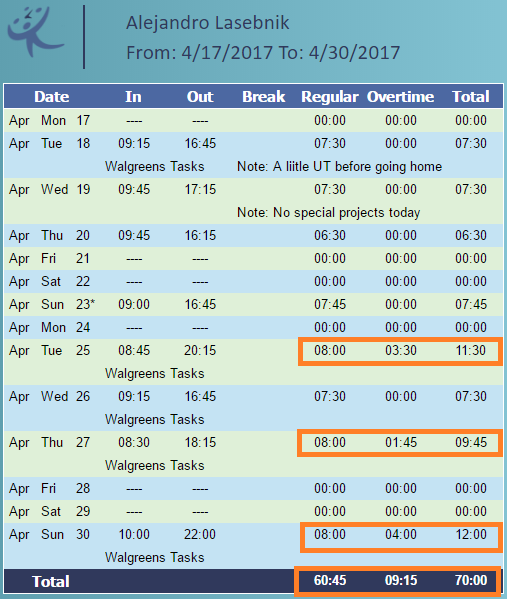 |
| Daily Overtime Report |
 |
| Weekly Overtime Report |