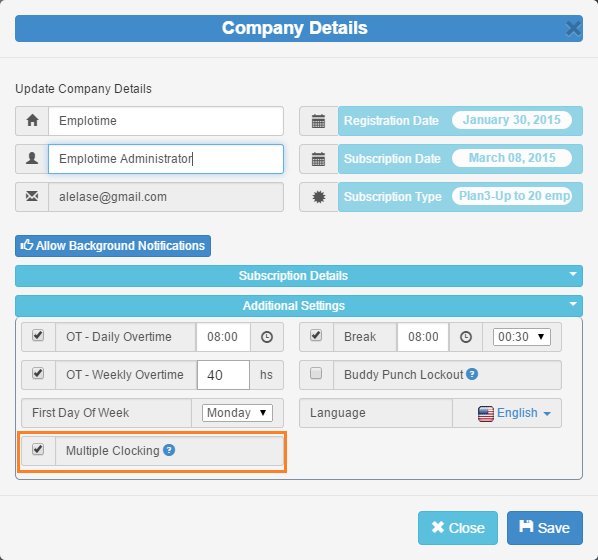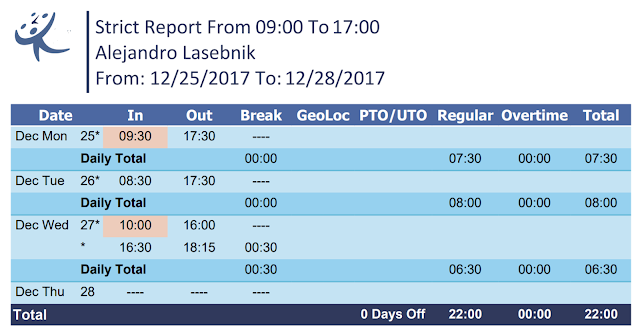Choosing the right solution for time and attendance
After reading this article you should be able to choose the right solution for your company.
First of all you need to understand exactly what do you need and what are the solutions the market provides nowadays.
The world has tried to automate the data collection for tracking the employee working hours for about 130 years with a certain success. Starting with the early mechanic time clock where the employee had to insert his paper card into the machine to get it time-stamped.
Today we have a vast variety of solutions that may provide a similar result on keeping track of employee's work hours.
First of all you need to understand exactly what do you need and what are the solutions the market provides nowadays.
The world has tried to automate the data collection for tracking the employee working hours for about 130 years with a certain success. Starting with the early mechanic time clock where the employee had to insert his paper card into the machine to get it time-stamped.
 |
| Mechanic time clock in a London's museum |
So, the first step towards the selection of the correct solution for you, could be remove all the unwanted old techniques that for sure won't be good for anyone, no matter the company size, budget, etc.
This is the list that you must avoid no matter what:
- Punch card machine. Aged, Not reliable.
- Paper log. Time consuming, Not reliable.
- Barcode Time Clock Machines. Aged, Reading issues.
- Magnetic time Clock Readers. Aged, Reading issues.
- Windows time and attendance program. Relies on the PC where it is installed.
Now, let's see a list of devices/solutions we can choose from:
- Proximity R/F time clock reader
- Biometric Reader (Fingerprint/Facial recognition)
- Web based time and attendance application.
 |
| Biometric and proximity reader device (Synel) |
 |
| Proximity Reader device (Synel) |
 |
| Web based time and attendance system (Emplotime) |
There are of course, different kind of readers devices. Let's separate them in two main classes.
Stand Alone Readers and Simple readers. The simple readers need to be connected to other controllers in order to properly work. The stand alone, in the other hand, will contain memory to store the employee list and maybe will have an internal relay for door-latch activation. The set up could be made directly from the reader's keyboard. Generally, those having displays and keyboard will more likely to be used for time and attendance and those who hasn't (like the proximity reader in the picture above) will be used for access control.
There is another sub-category: Outdoor and Indoor, If you need an outdoor reader you will probably will need it to open a door, so, actually you will need it for access control purposes.
The more complex readers, like the one in the picture above (proximity + biometric), it could also be a controller by itself. It means that, as an example, a simple proximity reader could be connected to it, and control over two different directions of a single door. See image below.
 |
| Access control example (reader + complex reader controller) |
The hardware will generally come with a software to collect attendance data transactions.
From here, we can arrive to some conclusions:
If you are looking to combine a time and attendance solution with an access control system you will probably go with some sort of hardware readers solution, otherwise, you should go with a full software time and attendance solution which will be the least expensive while providing similar results.
Web based applications:
There are a lot of web based applications (called sometimes cloud-based systems) for time and attendance. In order to make the correct choice you need to assure that the application contains all the features you might need.
Time to set up: A good time and attendance web based application must be user friendly and the time to set up will be only a few minutes at the most. (Adding employees, setting time clocks, etc.)
Responsiveness: You should avoid any web based application which is not 100% responsive. The term responsiveness means that the application should work fine in any device such as PC's, mobiles and tablets. You must be able to run the application from anywhere at any time.
Scalability: The application must be capable of growing with your business and at a fix price. Here are two examples:
From here, we can arrive to some conclusions:
If you are looking to combine a time and attendance solution with an access control system you will probably go with some sort of hardware readers solution, otherwise, you should go with a full software time and attendance solution which will be the least expensive while providing similar results.
Web based applications:
There are a lot of web based applications (called sometimes cloud-based systems) for time and attendance. In order to make the correct choice you need to assure that the application contains all the features you might need.
Time to set up: A good time and attendance web based application must be user friendly and the time to set up will be only a few minutes at the most. (Adding employees, setting time clocks, etc.)
Responsiveness: You should avoid any web based application which is not 100% responsive. The term responsiveness means that the application should work fine in any device such as PC's, mobiles and tablets. You must be able to run the application from anywhere at any time.
Scalability: The application must be capable of growing with your business and at a fix price. Here are two examples:
- If you need more time clocks to let Employees clock In or Out from several locations, it must be easy to set up. The time clock could be set in the reception's company tablet and also in every employee desktop, easily and with no additional cost.
- If additional settings are needed which leads to obtain a more complex reports, if, as an example, you need to set OT (overtime), daily or weekly and manage deduction breaks, must be easy to set and the reports which track the employee working hours will reveal this information with no issues and with no additional cost.
Reporting: The time and attendance software you choose must provide different reports like weekly/monthly/open date range and these reports must be easy to read. In addition you should look for reports which can be printed and exported to different formats, such as, pdf, word and excel.
Cost: There is no reason why these kind of applications will be overpriced. You shouldn't pay more than a single dollar ($1 usd) per employee per month.
Emplotime, provides all the features described above, and it is the least expensive on the market.
You can try the application through the Live Demo Time Clock and the Live Demo Administrator Portal.
 |
| Emplotime Time Clock |