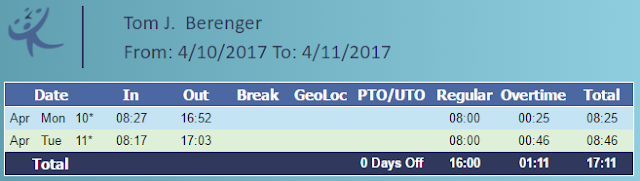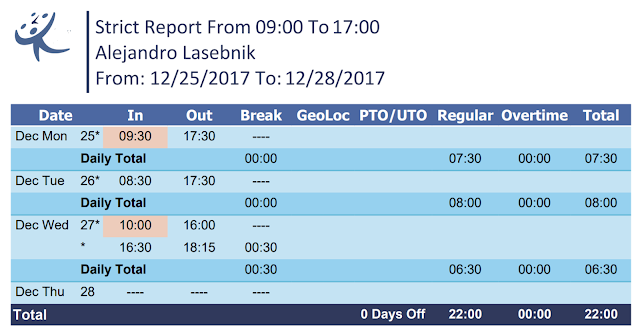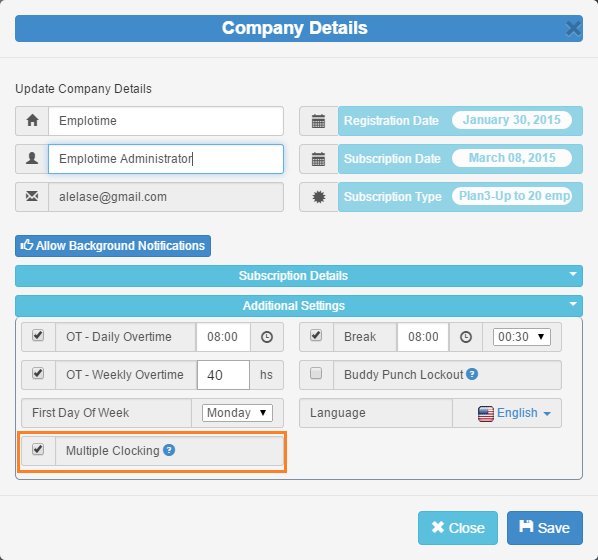Rounding to nearest minute
The rounding to nearest attendance feature, allows the administrator to obtain reports with rounded transactions and totals, to the nearest minute selected; it will be 5, 10, or 15 minutes.
In order to apply this feature, select it from the "Additional Settings" within Company Details. See screenshot below.
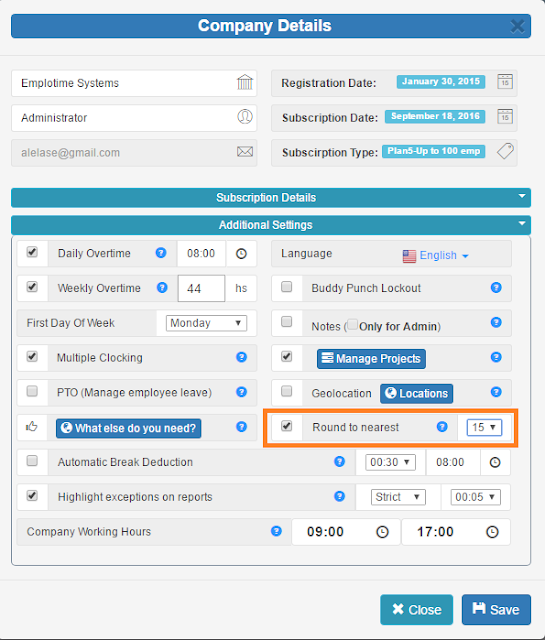 |
| Round to nearest 15 minutes |
After selecting this feature, all reports will be printed out with the selected rounding.
Check the transactions below to see how will be outputted without and with rounding selection,